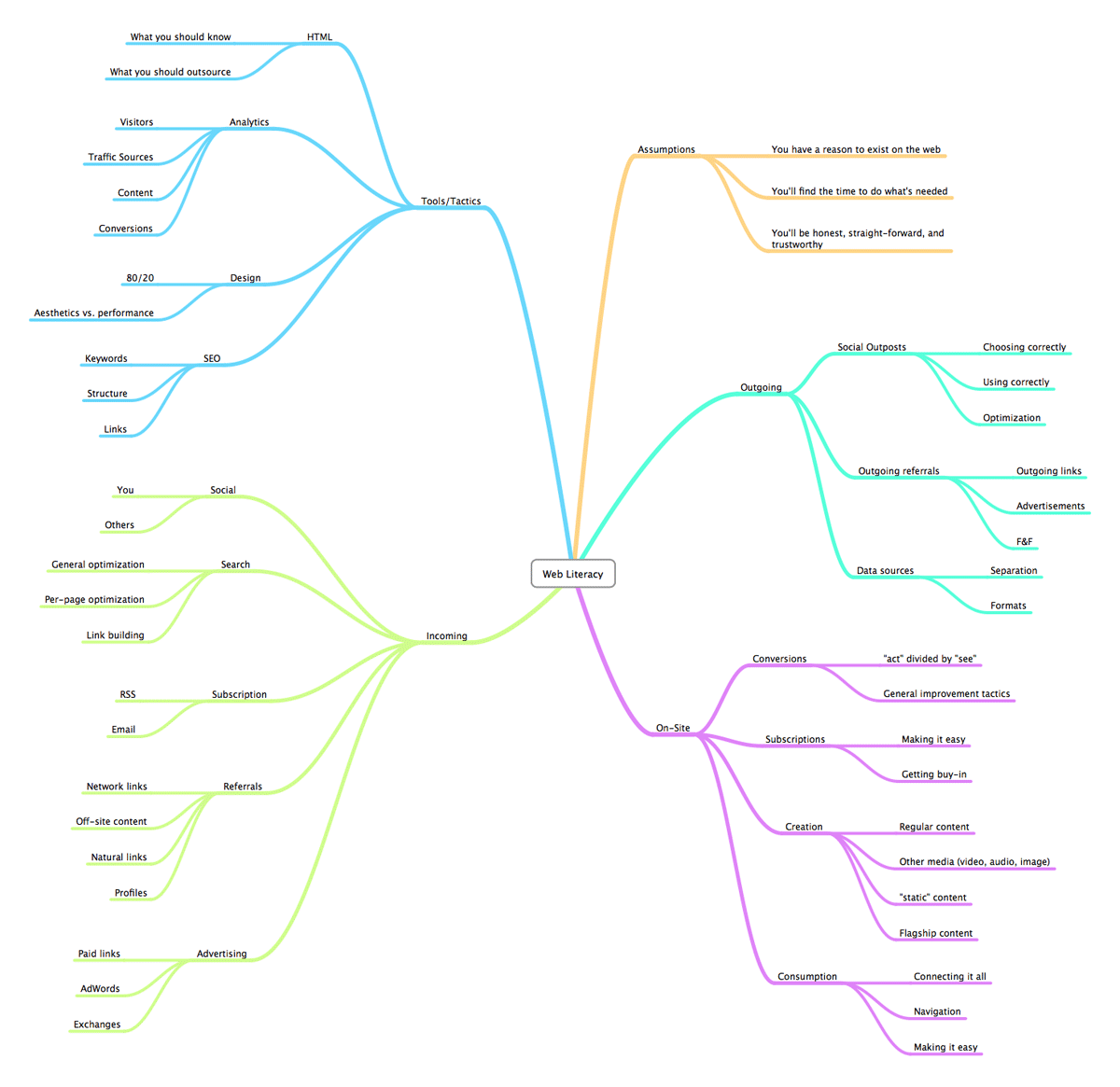👋 I'm curently looking for a new role. Hire me!
I have been thinking on this concept for many months but have not had made the time to pull it all together. This is, however, the underlying concept behind my blog and my business so it’s about time I put it down on “paper.” This is where my mind went and what I think about the topic but I need your help as well. This is a limited (though large) pool of topics that I consider essential for business owners to understand, the collection of which define basic web literacy for business owners.
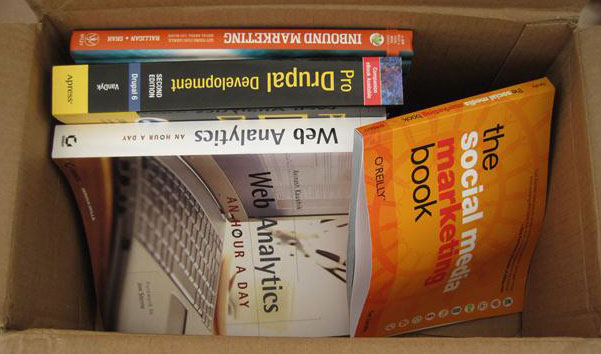
I’d love to hear feedback from everyone, but specifically from two groups of people:
- People who work on the web: Developers, designers, consultants, bloggers, SEOs, etc… What’s missing here? Is the concept generally sound? Am I going overboard? Let me learn from your experience!
- People who own or operate a website: Business owners, CEOs, marketers, novices, professionals… what confuses you the most on the web? What do you hear about but don’t understand? Where are your weaknesses? Is this list scary? Let me help you alleviate the pain!
I should say, before I drop this massive list on you, that this is not a list of skills you need to have, more like a list of things you need to consider and be able to speak to. If someone asks you “where does most of your traffic come from,” the answer should be “well, our Twitter account brings in about 100 visitors per month but the conversion rate is low. Search, however, has been increasing and that brings us leads” rather than “I haven’t the foggiest.” Understanding your site is not the same as taking over all the functions of a good webmaster; you don’t have the time for that and, if you’re doing your job as CEO/Principal/whatever well, you shouldn’t. But, you need to know the questions to ask, where your money is best spent, and when you’re being hoodwinked by a vendor. It’s my job to troubleshoot your RSS feed or build out a new piece of your site or qualify your crazy ideas (you do have a few crazy ideas, right) but it’s yours to have a vague idea of when that needs to happen.
So, without further ado, my definition of complete web literacy for business owners:
Web Literacy
Assumptions
- You have a reason to exist on the web
- You’ll find the time to do what’s needed
- You’ll be honest, straight-forward, and trustworthy
Incoming
Social
- You – visitors coming from your social efforts
- Others – visitors coming from the social efforts of others
Search
- General optimization – the basics of keywords and placement for your site at-large
- Per-page optimization – how to make each page perform better
- Link building – what are links, why are they important, and how to get more of them
Subscription
- RSS – what is it and do you need it
- Email – what it’s good for and how to get people to sign up
Referrals
- Network links – links from friends, partners, clients, etc.
- Off-site content – comments, guest posts, reviews
- Natural links – incoming links from posts, pages, and other content you didn’t create
- Profiles – identification pages on other sites like Google, Yelp, LinkedIn
Advertising
- Paid links – what they’re good for and when to use them
- AdWords – what it is and when to use it
- Exchanges – how to ask and what their value is
On-Site
Conversions
- “act” divided by “see” – the number of people who call or email compared to the number of people that could have but didn’t
- General improvement tactics – placement, color, micro-content, calls-to-action
Subscriptions
- Making it easy – how to make subscribing easy without annoying people
- Getting buy-in – why people should subscribe
Creation
- Regular content – when and how to make it
- Other media (video, audio, image) – when to use it and how to do it easily
- “static” content – what this means and what it’s good for
- Flagship content – how to make it, what to make, and how it works
Consumption
- Connecting it all – putting it all together to make it easy for your visitors
- Navigation – what this means and how to make it terrible
- Making it easy – the balance between having too much to to and not having enough
Outgoing
Social Outposts
- Choosing correctly – picking a social tool rather than using it “just because”
- Using correctly – how to get the most out of it so it doesn’t become a chore (or bite you in the ass)
- Optimization – keywords, tracking, and conversions
Outgoing referrals
- Outgoing links – how to point off-site and when
- Advertisements – who needs these and how to make them work
- F&F – give back to friends and family!
Data sources
- Separation – creating different sources for different purposes
- Formats – what does it all mean and how to use it appropriately
Tools/Tactics
HTML
- What you should know – not a lot but just enough
- What you should outsource – most of it
Analytics
- Visitors – who, why, what, and how
- Traffic Sources – what, how, and when
- Content – what, who, why, how, and when
- Conversions – who, why, and how
Design
- 80/20 – avoiding perfection like the plague
- Aesthetics vs. performance – making something work well ahead of making it look good and how to do both
SEO
- Keywords – what they are, how to find them, and how to use them
- Structure – The small things that come together for good SEO
- Links – the good, the bad, the ugly, and the hard to get
For the visual types: the mind map
< Take Action >
Comment via:
Subscribe via:
< Read More >
Tags
Newer
Apr 12, 2011
Choosing Keyword Phrases for Content Pages
A step-by-step guide on how to choose the right keywords for your site content.
Older
Mar 08, 2011
Stoic Technology: Learning to Love Adversity
You’re just one corrupted disk away from losing everything on your computer. You’re one well-timed battery loss from losing a job opportunity. You’re one faulty circuit away from burning down your house.