On Monday, I posted 3 questions to ask before sending your email campaign. Today, I’m going to finish up this thought with three more questions.
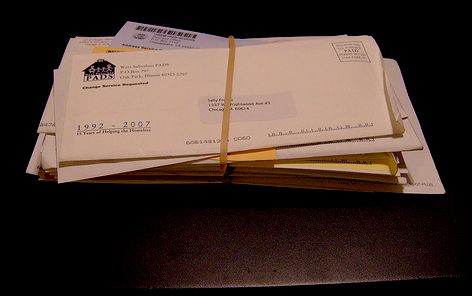
By now, you should be confident about sending the email in the first place and have a measurable outcome in mind. You’ve combed through your email list, taken a close look at the images you’re sending, and feel confident about your subject line. Now, let’s move your campaign from passive to active.
Tip #4 – Are you getting your message across clearly, honestly, and effectively?
Since you have a goal in mind, make that goal the target for your whole message. Do you want people to sign up for a conference? Make sure that comes across clear as day in your email. Are you informing your existing clients to a change in your website or procedures? Be straight-forward and make sure the important stuff comes before anything extemporaneous.
Jacob Nielsen, the king of pragmatism, weighs in:
Transactional and conformational emails – Jacob Nielsen
Users frequently told us that they were too busy to deal with certain email messages, and that they considered any fluff in messages a waste of time. People just want to be done with most email, and quickly move past anything that is not absolutely essential. It has long been a strong usability guideline to be brief when writing for the Web; email writers must be even briefer.
In most cases, the From field should show a recognizable brand name… The main differentiator [between effective and ineffective subject lines] was the degree to which the subject line explicitly related to a customer-initiated transaction.
In general, you should write a message according to the users’ priorities, starting with the information they’re typically looking for.
With your goal in mind, how do you give your recipients what they need to make this happen? Don’t waste everyone’s time with fluff in your message; cut to the chase and people will remember that your emails are informative and brief. Remember Strunk and White: OMIT NEEDLESS WORDS.
Email Checklist – Seth Godin (pertaining mostly to business email but good to keep in mind for campaigns as well)
Is any portion of the email in all caps? (If so, consider changing it.) Is it in black type at a normal size? Could this email be shorter? Do I have my contact info at the bottom? If I had to pay 42 cents to send this email, would I?
Don’t write like an advertiser, write like yourself. Watch out for too many colors, too many images, and anything that detracts from your message. You have something to say so don’t dilute your message.
One more thing to think about:
3 Million Emails for $500 – Seth Godin
“Email marketing is not about what you can get away with. Email marketing is about treating people with respect so that they will listen to what you have to say. So you can build your brand. So you can tell your story.”
You’re being given the opportunity to present yourself to anyone willing to open your email. Don’t squander that permission; it’s hard to gain back once you’ve lost it.
Tip #5 – Is the next step for each email clear?
I’m not sure where I heard this first but this is one of the few sales tactics that I find very valuable and not inherently dishonest.
The best thing you can do for your business is to make the purchase decision easy to make and easy to complete. If you wanted to buy a book on Amazon and the “buy now” button was hard to find or the site asked if you were sure you wanted to buy THAT book or the purchase process was clunky and confusing, how hard would you try to buy that book? Would you look for a different way to buy it?
Same goes for your business, whatever it is. If you want people to buy your product or service, make it easy to do so. Include links to the products, make sure everyone knows what they need to do next, include a “zoom to checkout” option.
Here’s a quick case study on the king of the next step for emails, ProFlowers:
By leveraging data and customer intelligence across channels – including Web and e-mail – [ProFlowers] has built a highly effective e-mail program that drives acquisition, conversion and purchases. Here’s how:
- e-mail acknowledges a recent Web site visit and provides an additional incentive to purchase…
- offers additional recommendations to consider
- prompts a user to share the offer with a friend
- creates a sense of urgency (respond within 3 days)
People can’t buy directly from an email so you’re going to need a place for them to go: a landing page. This is a special page created for a particular campaign. It’s the page people first see on your site when they click on a link from your email. You want your click-throughs (links clicked from an email) to end up as conversions (the people who actually fulfill your goal – buy, contact, fill out a form, etc.)
Here’s a big introduction to landing pages, how to make them, and how to use them:
Landing Page Tutorials and Case Studies – Copyblogger
A landing page is any page on a website where traffic is sent specifically to prompt a certain action or result.
Read through as much of that as you can stand… your sales depend on it. Here’s one more:
5 Tips to Designing the Ultimate Landing Page – Copyblogger
Scrutinize your competition’s design and organization flow of their landing pages…Put your most critical landing page elements in the upper 300 pixels of the page…Be obvious and use standard usage conventions…Make sure your page loads quickly
No one ever said effective company email marketing was an easy job. You might create a whole template and one or two landing pages for each email you send out. That’s a lot of work but very worthwhile in the end.
Tip #6 – What else can I try?
I think five essential questions are about all anyone could take on this topic. That’s a lot of information to absorb. As such, this sixth one is more about playing around and experimenting.
I’ll say, right at the beginning of this one, if you’re not spending the bulk of your time improving your content, constructing effective landing pages, and working on your open rates, this section won’t do anything for you. If, however, you’re doing great but need MORE, take a look at a few things some people are doing.
How about animated GIFs. Did I seriously just recommend that?
At first a thought “oh crap… please no” but I saw these creative uses and thought twice:
Most Inspired Use of Animated GIFs – The Retail Email Blog (the Land’s End campaign)
Should you use them? I’d say try them out but watch the file size. Also, make sure it’s useful or funny or interesting… but hopefully I don’t have to tell you that at this point.
How about videos in email? Not many clients will allow an actual email to be embedded (major security concerns) but there are a few options if you have a compelling video you want to share.
Video email update: can you embed them? – Email Marketing Reports (gone)
- Put the video up on a website.
- Take a screenshot of the video player in action.
- Display this screenshot image [in the email] and link it to the web page where the actual video is available.
Now, let’s get a little more ambitious. If you’re using Twitter, LinkedIn, and/or Facebook, use your email to gain more friends and followers. If your short on ideas and just want to keep in touch, this is a non-invasive way to invite people to connect even better
Using Email to Make “Friends” – Smith-Harmon
In order to receive any information on the special offer, you need to click through to Perry Ellis’s facebook or twitter pages. Once there, you are able to view a variety of special offers, including promo codes, new arrival information and more.
Last but not least, here are a few tweaks to work into your next email template. Try them out and see if your stats improve.
- Pre-header information for email previews (The very first readable text that appears in your email will also appear in the summary line in certain email programs; make sure yours is clear, informative, and useful)
- List your intentions right away, numbered list, table of contents (Have three things to say? Bullet point them at the beginning)
- Big, bold headline (have one great thing to say? SAY IT LOUD)
< Take Action >
Comment via:
Subscribe via:
< Read More >
Tags
Newer

Jun 12, 2009
How I explained WTF Twitter is to my Dad
My dad and I have been working on a plan for a website to promote his business valuation report for a few months now. The site that inevitably came up that was Twitter.
Older
Jun 01, 2009
3 Important Questions to Ask Before Sending an Email Campaign
So you want to send an email campaign. Well, guess what? Everyone else wants to send an email campaign too and that includes spammers, your competition, and others that deign to make your email marketing harder than it already is.